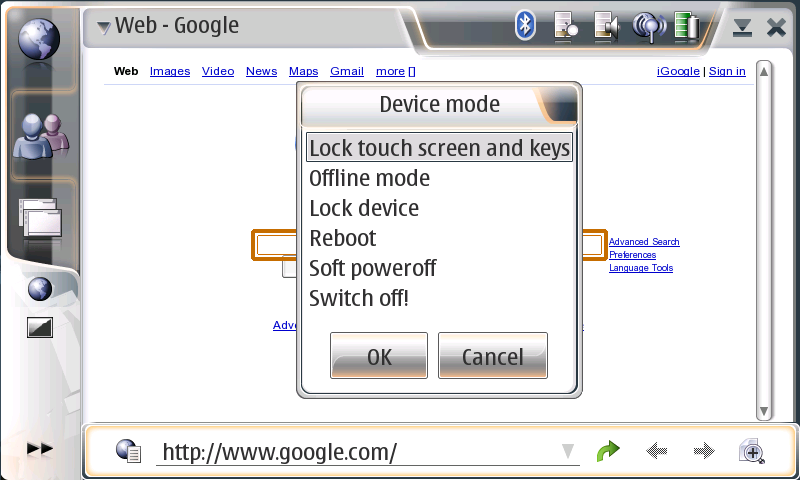Links
Powerlaunch
Powerlaunch is a general event handler system that is entirely
controlled by config files. The code knows nothing about the Maemo
platform. Only the default set of config files tells powerlaunch how
to act like systemui.
The default config directories are first $HOME/.powerlaunch
(/home/user/.powerlaunch by default) followed by
/etc/powerlaunch. Config files are named with a .conf extension and
glade interface files have a .glade extension. The default main config
file is powerlaunch.conf.
Note this documentation is not close to complete.
Config file
The format of a config file is similar to the standard .ini config
file format with sections and key/value pairs. Sections represent
modes. Within each mode, there are key/value pairs that represent
event handlers and actions. Actions are separated by semicolons. For
example, the following:
[mode-1]
key_down = banner hello; switch mode-2
says that when in mode "mode-1" if the key_down event is received
(when the down key is pressed), run the list of actions given which
include displaying a banner and switching the mode. Lines that begin
with a space are considered to be a continuation of the previous line.
Interface
You can edit the interface by using Glade and specifying the
particular widget layout you want in the config file.
The top-level window will not be used by powerlaunch but glade
requires a top-level window. So to create a new layout, add a window
as a pseudo-container, and add your desired layout as a child of this
window. For example, you can add a vertical box called "mylayout" as
the top child of a window. Then you can use "window_new my_win_name dialog mylayout"
as an action in the config file to load it into a dialog window. See
the existing glade files for examples that you can edit and change.
Widgets are specified in the glade file. The names of widgets are also
of the form namespace.widget-name. For example, the action "window_new
win fullscreen myns.coollayout" will look for the file myns.glade and
find a widget named coollayout. The topmost window is referred to as
'win' and so the entire name of a widget can be specified as
'win.widget.subwidget'.
Namespaces
The base name of a config or glade file is a namespace. For example,
powerlaunch.conf specifies a namespace of powerlaunch and foo.glade is
in the namespace of foo. When the program needs to find the config
file for a namespace, it first looks in the user's directory followed
by the system-wide directory. Thus, if you wish to override the config
file for any namespace, simply create you own file of the same name in
the ~/.powerlaunch/ directory. All mode and widget names are local to
a namespace so you can have multiple modes called 'main' if they are
in different namespaces. Namespace files are automatically loaded as
they are needed. For example, if the action "call
myns.mymode.myhandler" is seen, the namespace "myns" is loaded
(i.e. myns.conf is looked for in ~/.powerlaunch/ or
/etc/powerlaunch/), and the handler called myhandler in mode mymode is
called.
Modes
At any given time, powerlaunch is in one mode. The default initial
mode is "powerlaunch.main". The initial mode can be changed from the
command line when launching powerlaunch with the '-m' option.
Mode names are case-sensitive and should use only the following safe
characters (a-zA-Z0-9_-). Other characters probably will work also but
you shouldn't rely on it. Modes can be either fully qualified with
namespace, such as 'powerlaunch.main', or relative like 'main' in
which case it refers to the namespace of the mode you are currently
in.
Modes contains a list of handlers. In addition, modes can have an
arbitrary number of parent modes (inheritance tree). When a handler is
called, it is first looked for in the given mode and if it's not
found, the parent modes are used one at a time until it is
handled. The more recently modes added via the 'inherit' action have
higher priority over previously inherited modes.
A special mode called "main" in each namespace is guaranteed to be
initialized (i.e. the on_init handler is called) upon loading of the
namespace file.
Handlers
Handler names are case-sensitive and should use only the following
safe characters (a-zA-Z0-9_-). Other characters probably will work
also but you shouldn't rely on it. Arbitrary handler names can be
called via the 'call' action so you can use handlers as macros or
function calls if you wish.
Like modes, handlers can be either fully qualified or not. For
example, the full name of a handler is represented as
"namespace.mode.handler".
Events
Keys
One type of event are key presses, whether it be device keys or other
keys from an attached keyboard. Keys are specified by their keyvals
and call two handlers on key press and release, e.g. key_press_ff1b or
key_release_ff1b.
In common.conf, symbolic names are defined so you can more
typically just use: key_power, key_up, key_down, key_left, key_right,
key_select, key_fullscreen, key_menu, key_home, key_plus, key_minus,
key_escape.
Program Events
The program generates certain events that can be handled. These include:
- on_init: guaranteed to be run before anything in the mode is
used/called. This is not inherited like other handlers.
Widget Events
When buttons are clicked, a handler is called in the context of the
current mode using the name of the button. For example, if a button is
named "key_up" (as seen from glade), then when that button is pressed,
it should act equivalently to pressing the up hardware key.
Actions
Arguments
All argument strings for actions are treated as follows. Arguments are
separated by spaces. Strings with spaces should be quoted e.g. "this
is a string". In addition to literal strings, the following are
interpreted specially:
- $variables means to substitute the value of variable here.
- $func{arg}: means to run a builtin function with the given
argument and replace the current argument with the return value. See
below for functions.
- `command` means execute the given command and substitute the
output. Variable expansions are processed within the backticks.
The standard backslash-escaping is understood within quotes, braces,
and backticks.
For example, "set foo $bar" means assign foo the value of the bar
variable and "widget_set label_foo `date +'%Y/%m/%d %H:%M'`" means
format the current date and time and set it as the text of label foo.
Note that for the actions that take a time in seconds (i.e. sleep and
timer_set), you can get down to milliseconds resolution by specifying
a decimal, e.g. 1.5.
Functions
- $expr{...}: evaluates an expression, similar to the GNU expr
tool. However, also automatically handles floating point numbers in
addition to integers and strings.
- $sys{var} returns the value of a system variable. Some system
variables include: version, mode, lastmode.
- $int{...}, $float{...}, $double{...}, $boolean{...}: changes the
given string to the given type (for example, useful for dbus_call to
set the correct types)
General
- default_inherit [mode]: all modes inherit the handlers of this mode
- eval [action]: evaluates the given string as an action
- exec [program]: runs program
- inherit [mode]: the current mode inherits the handlers of the given mode (see Modes section)
- load [namespace]: ensures the given namespace is loaded
- mode_switch [mode]: switches to the given mode
- reload: reload the configuration for the program
- set [variable] [value]: set the value of a variable (global scope)
- unset [variable]: unsets a variable
- quit: quits powerlaunch entirely (there's probably no reason to do this)
Files
- $file{/path/to/file}: The entire contents of the file as a string
- file_write /path/to/file contents: Sets the contents of the file
Flow control
- call [handler] [arg1] [arg2] ...: runs the given handler in the context of the current mode with the given arguments. The arguments can be retrieved from the handler using $1, $2, ..., $9
- confirm [text]: pop up dialog with text and ok or cancel button. On cancel, stop all further actions in the list.
- define [macro] [handler]: defines a macro. For example, after running "define foo mode.handler", "foo blah" will be equivalent to "call mode.handler blah"
- if [condition] [then-handler] [else-handler]: A basic conditional. If condition is "true" where true is defined as anything that is not a null string or "0", then the 'then-handler' is called. Otherwise, the else-handler (which is optional) is called.
- ifeq [var] [test1] [handler1] [test2] [handler2] ... [else-handler]: Basically a switch/case statement. Compares var with test1, test2, etc., until it finds a match and runs the given handler. If nothing matches, runs the else handler (which is optional)
- macro [name] [arg1] [arg2] ...: "macro foo blah" is equivalent to "foo blah" but may be helpful in cases like "macro $var"
- sleep [seconds]: sleep before continuing in action list
- timer_set [name] [seconds]: calls the given handler (once) in the
given time. Timers are global and there can be at most one active
timer for any handler at any time.
- timer_cancel [name]: cancels a timer
Graphical user interface
- $widget{widget_name} returns the value for widget (depends on
type of the widget).
- window_new [name]
[normal|fullscreen|center|bottom|top|dialog|none] [title]. Creates a
new top-level window of the given name. The second argument is the
window type. If it's none, a hidden window that grabs all events is
created. A 'normal' window will be a non-fullscreen window.
"fullscreen" and "dialog" represent a fullscreen and a dialog
top-level window. The other types create a window that fits its
contents and is located at the specified position on the
screen. Something can be inserted in the top-level window via
"widget_add [name] [widget-name]". The window title is optional.
- widget_add [container-name] [widget-name]
[rename-new-widget]. Adds a widget (named as gladefile.name) to a
container to the given container widget (specified as just the
name). The new widgets created can then be referred to as
container.widget and further subwidgets can be specified as
container.widget.subwidget. You can also directly refer to
container.subwidget, but only if subwidget is a child of the last
widget added to a container. You can always use the full name. The
third argument is optional and if given, the new widget is renamed to
use that name. This is useful if there are name conflicts such as when
adding two of the same widget to one container.
- widget_set [widget] [param]: A general form for setting the value
of a widget. Every widget has a default property that is set by
widget_set and returned by $widget{...}.
- widget_color [widget] [type1] [color1] [type2] [color2] ...: Sets
colors for a widget. Valid types are 'fg', 'bg', 'base', and
'text'. Colors can be specified in any form recognized by GTK+ such as
names like "red", hex specifications like #abcdef, or expressions like
'mix(0.5, "red", "blue")'.
- banner [text]: display informational banner on the screen
Subsystems
Documentation in progress
DBus
If the program receives any dbus method calls, an event handler is
looked for that matches the method name.
Hal
You can retrieve properties from Hal devices and be notified on
changes. Run lshal to see all devices and properties.
GConf
You can retrieve gconf values and be notified on changes.
- $gconf{...key...}
- gconf_add:
- gconf_set:
- gconf_unset:
Variables
Some variables that have builtin meaning:
- banner_icon: icon to use for banners
The following can be used to retrieve call arguments in a handler (either from a 'call' or from a dbus handler)
- $1..$9: numbered argument of the current 'call' action
Default Config Files
Config
common.conf
This file contains common handlers/modes designed to be used as macros and the base for other modes.
These macros are defined:
- switch [mode]: change modes. Calls the on_leave handler for the old mode and on_enter for the new mode.
- hide: hides the launcher
- show: shows the launcher
systemui.conf
This file tries to duplicate the default systemui interface as closely as possible:
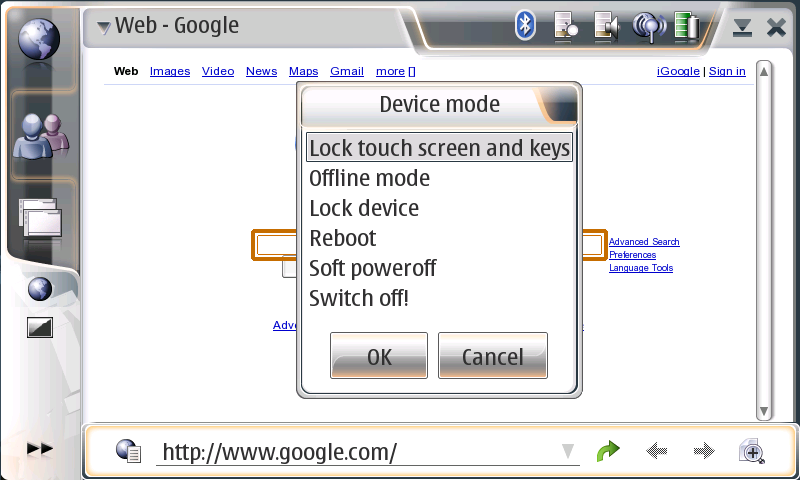
tklock.conf
This file implements a touchscreen/keypad lock similar to the default
lock found with systemui. Run 'switch tklock.main' to lock the device.
mpc.conf
This file implements a mode for controlling mpd (music player daemon)
via mpc. This includes a pocket mode where the screen is locked but
some keys are enabled for controlling music while the device is in the
pocket.
n810.conf
N810 specific config (e.g. hardware lock button).
Widgets
basic.glade
This file simply contains single widgets and is designed to be used in
building up more complex layouts. For example, basic.label is a single
label. Other possibly useful widgets are: hbox, vbox, button, image,
calendar.
default.glade
This contains the keyimages layout which contains images for each of
the keys and is laid out as the keys are found on the N800.